This guide will walk you through the process of signing up for an OmniOrders account. You will learn how to create a new account, enter your personal information, and set up your account details. Follow the instructions below to get started.
Go to app.omniorders.com
1. Click "Sign Up"
Click on the "Sign Up" button to create a new account.
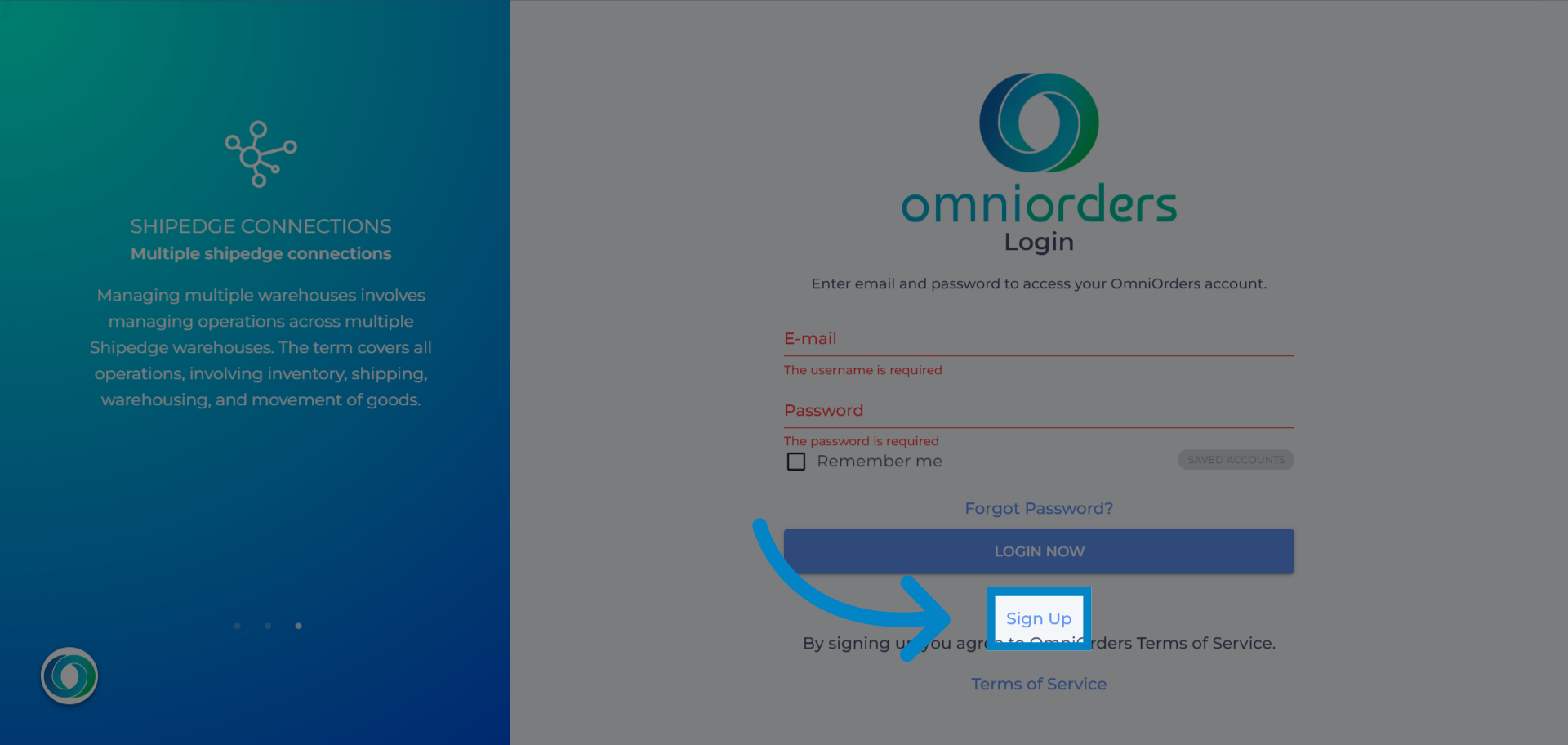
2. Fill "Email"
Enter your email address in the specified field.
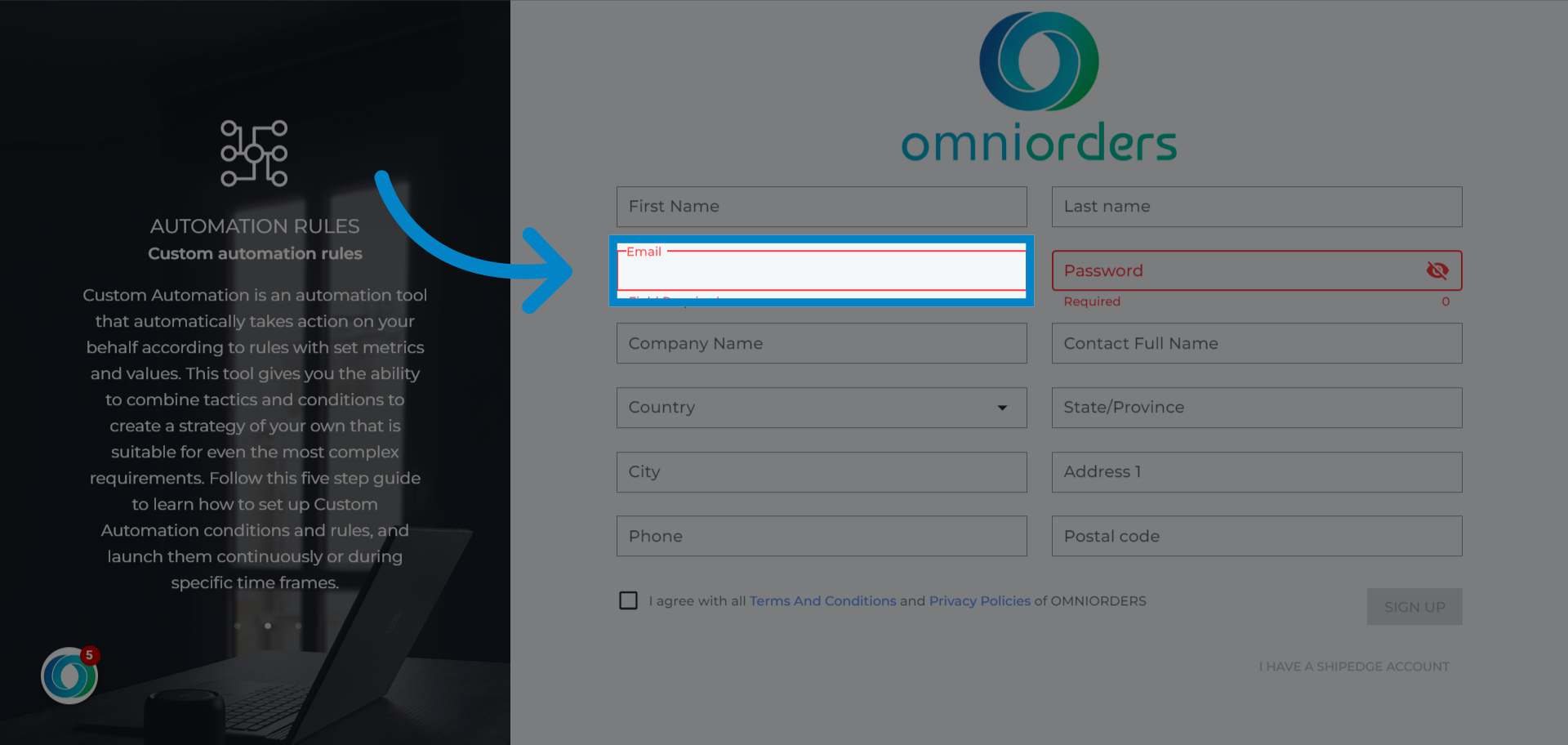
3. Create and confirm your password
Try to use a good mixture of uppercase and lowercase letters, as well as numbers and symbols for your password.
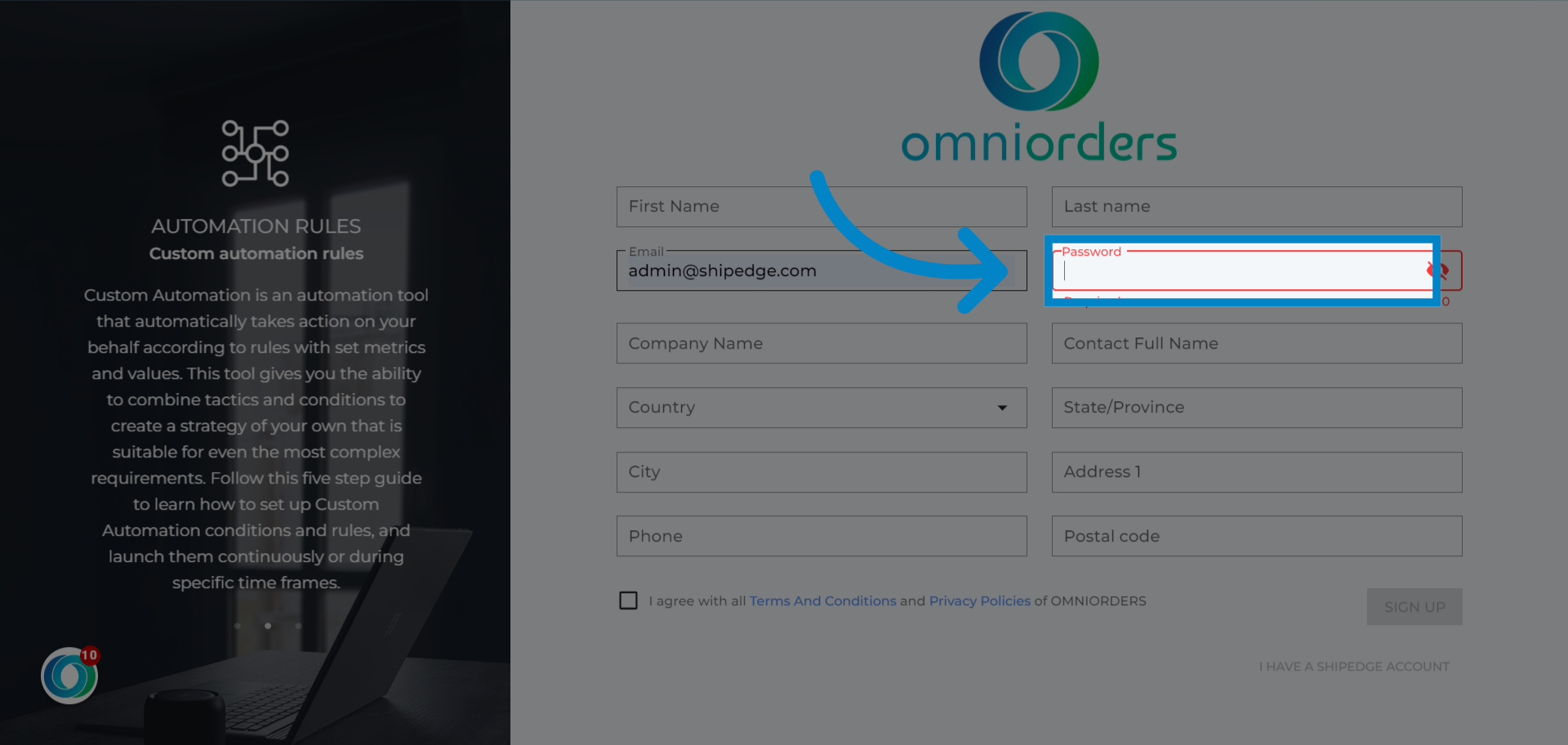
4. Fill out all required company information
Please fill out all required company information. Optional fields are grey, required fields are marked in red.
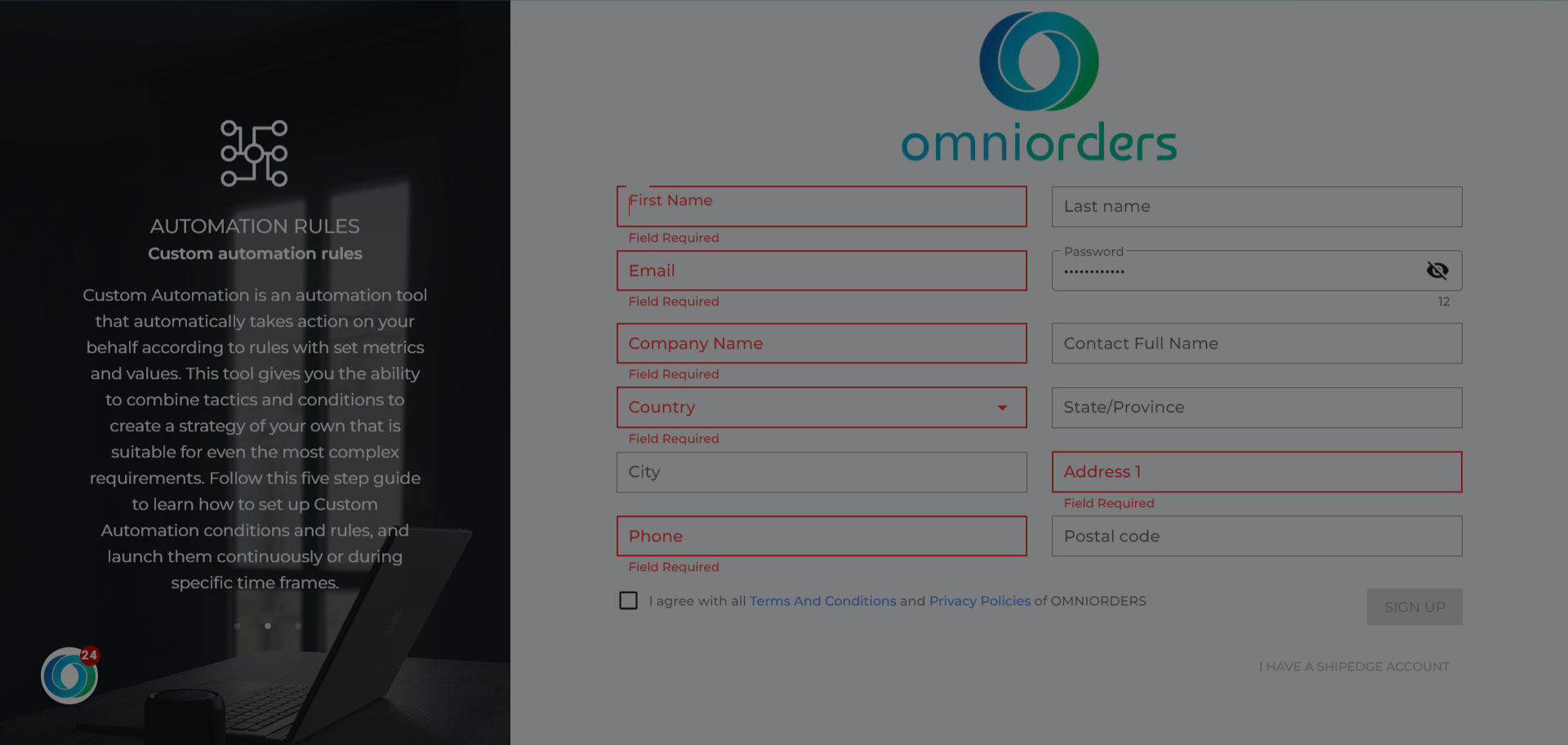
5. The last step is to agree with all Terms and conditions and Privacy policies with OMNIORDERS
Click "I agree" if you are okay to with the agreements and terms of use.
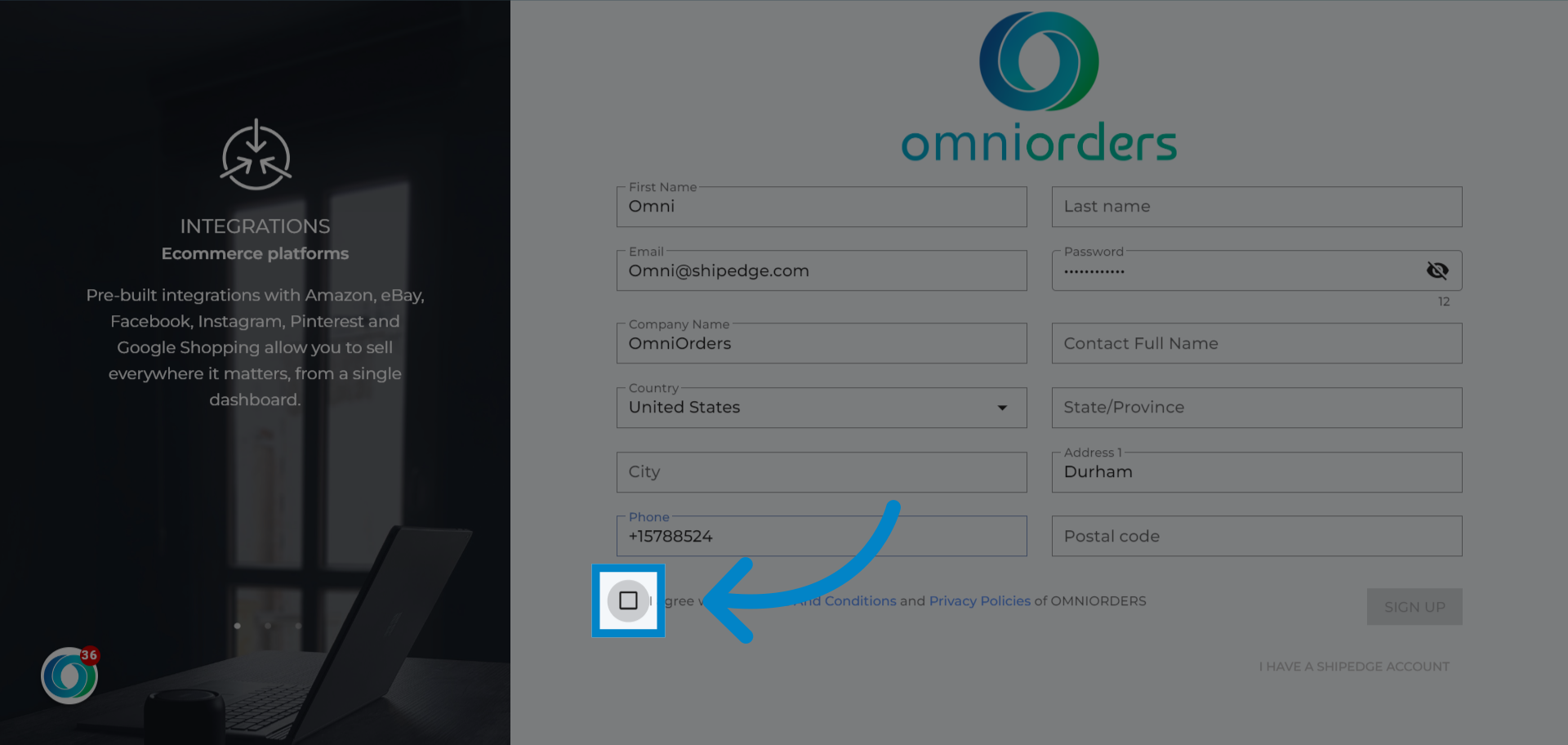
6. Click "Sign Up"
Select the "Sign Up" option to finalize and create a new user account.
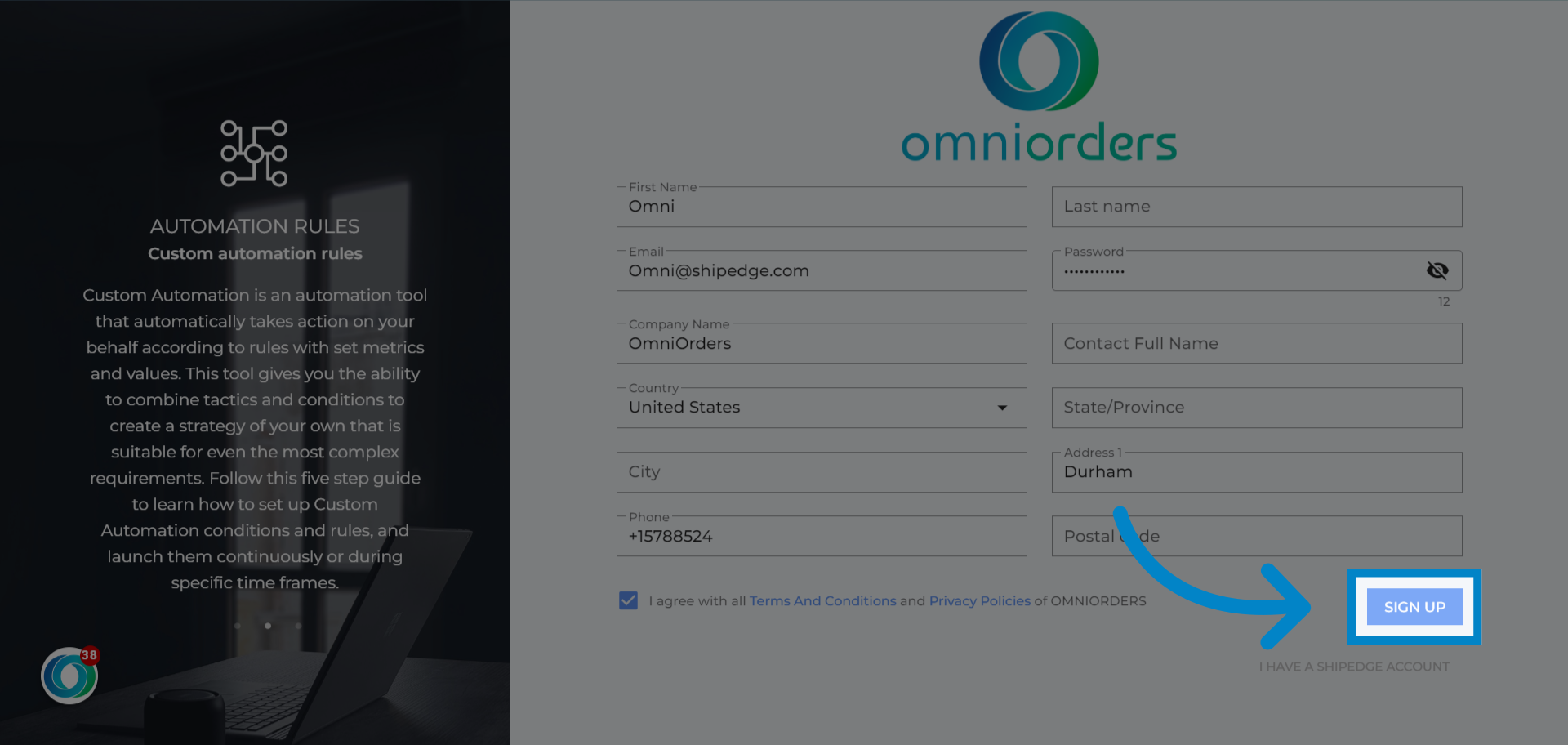
This guide covered the steps required for singing up for a new OmniOrders account.
Was this article helpful?
That’s Great!
Thank you for your feedback
Sorry! We couldn't be helpful
Thank you for your feedback
Feedback sent
We appreciate your effort and will try to fix the article